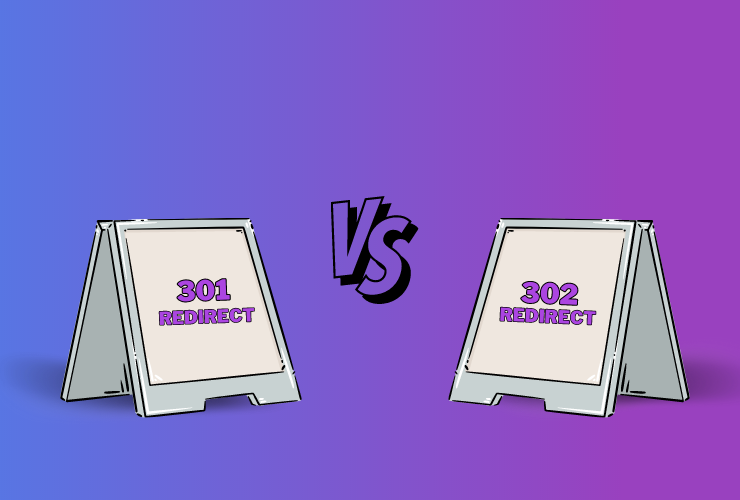301 and 302 Redirects: What they are & When to use them- Sow Dream
301 and 302 redirects are two HTTP status codes that are used to send web browsers and search engines to a different URL than the one that was originally requested.
A 301 redirect is a permanent redirect, which means that the old URL will no longer be accessible. This is typically used when a page has been moved to a new location permanently. For example, if you change your website's domain name, you would use a 301 redirect to send users from the old domain name to the new one.
A 302 redirect is a temporary redirect, which means that the old URL will still be accessible, but it will be redirected to the new URL for a limited time. This is typically used when you are temporarily moving a page to a new location, such as during a website redesign.
When choosing between a 301 redirect and a 302 redirect, it is important to consider lots of factors.
Let’s discuss that further!
Understanding 301 Redirects
A 301 redirect is an HTTP status code that tells web browsers and search engines to permanently redirect a user from one URL to another. This is typically used when a page has been moved to a new location permanently. For example, if you change your website's domain name, you would use a 301 redirect to send users from the old domain name to the new one.
SEO Implications of 301 Redirects
301 redirects are important for SEO because they help to preserve the link equity of the old page. Link equity is the value that is passed from one page to another through backlinks. When a 301 redirect is used, the link equity from the old page is transferred to the new page. This can help to improve the search engine ranking of the new page.
Common Scenarios for Using 301 Redirects
There are many scenarios where you might need to use a 301 redirect. Here are a few of the most common:
- Website Rebranding: When you change your website's domain name, you need to use a 301 redirect to send users from the old domain name to the new one. This will help to ensure that your website's search engine ranking is not affected by the change.
- Permanently Moving Pages: If you are permanently moving a page to a new location, you should use a 301 redirect. This will help to ensure that users and search engines can still find the page, even though it has been moved.
- Handling Duplicate Content: If you have two pages on your website that contain the same content, you should use a 301 redirect to send users from the duplicate page to the canonical page. This will help to avoid duplicate content penalties from search engines.
How to Implement a 301 Redirect
There are a few different ways to implement a 301 redirect. The most common way is to use the .htaccess file on your web server. The .htaccess file is a configuration file that allows you to control how your website is accessed.
To implement a 301 redirect using the .htaccess file, you would add the following code to the file:
Redirect 301 /old-url /new-url
This code will redirect all requests for the /old-url URL to the /new-url URL.
You can also use a plugin or tool to implement a 301 redirect. There are many different plugins and tools available, so you can choose one that is compatible with your website platform.
Here are some examples of plugins and tools for different platforms:
- WordPress: Redirection plugin
- Joomla: Redirect Manager plugin
- Drupal: Redirect module
- Squarespace: 301 redirects feature
301 redirects are an important tool for SEO. By understanding the definition, purpose, and SEO implications of 301 redirects, you can use them to improve the search engine ranking of your website.
Don't miss out on the benefits of effective SEO. Take the first step towards optimizing your site by consulting with our SEO experts. Together, we'll optimize your website for better rankings and increased traffic, ensuring your online success. Schedule a Meeting with Us.
A 302 redirect is an HTTP status code that tells web browsers and search engines to temporarily redirect a user from one URL to another. This is typically used when a page has been moved to a new location temporarily, such as during a website redesign or maintenance.
SEO Implications of 302 Redirects
302 redirects do not have the same SEO implications as 301 redirects. When a 302 redirect is used, the link equity from the old page is not transferred to the new page. This means that the new page will not benefit from the backlinks that were pointing to the old page.
Common Scenarios for Using 302 Redirects
There are many scenarios where you might need to use a 302 redirect. Here are a few of the most common:
- Temporary Website Changes: If you are temporarily changing the URL of a page on your website, such as during a redesign, you should use a 302 redirect. This will help to ensure that users and search engines can still find the page, even though it has been moved.
- A/B Testing: If you are A/B testing different versions of a page, you can use 302 redirects to send users to the different versions. This will help you to collect accurate data on the performance of each version.
How to Implement a 302 Redirect
There are a few different ways to implement a 302 redirect. The most common way is to use the .htaccess file on your web server. The .htaccess file is a configuration file that allows you to control how your website is accessed.
To implement a 302 redirect using the .htaccess file, you would add the following code to the file:
Redirect 302 /old-url /new-url
This code will redirect all requests for the /old-url URL to the /new-url URL.
You can also use a plugin or tool to implement a 302 redirect. There are many different plugins and tools available, so you can choose one that is compatible with your website platform.
And the plugins or tools for different platforms are:
- WordPress: Redirection plugin
- Joomla: Redirect Manager plugin
- Drupal: Redirect module
- Squarespace: 302 redirects feature
Key Differences Between 301 and 302 Redirects
The major differences between 301 and 302 Redirects are highlighted below:
Permanent vs. Temporary Redirection
The main difference between 301 and 302 redirects is that a 301 redirect is permanent, while a 302 redirect is temporary. This means that when a user visits a URL that is redirected with a 301, they will be permanently redirected to the new URL. However, when a user visits a URL that is redirected with a 302, they will only be redirected to the new URL for a temporary period of time.
Impact on Search Engines
Search engines treat 301 redirects differently than 302 redirects. When a search engine encounters a 301 redirect, it will typically transfer the link equity from the old URL to the new URL. This means that the new URL will inherit the authority of the old URL, which can help it to rank higher in search results. However, when a search engine encounters a 302 redirect, it will not transfer the link equity from the old URL to the new URL.
User Experience Considerations
301 redirects are generally considered to be better for user experience than 302 redirects. This is because 301 redirects tell users that the page they are trying to access has been permanently moved. 302 redirects, on the other hand, can be confusing for users, as they may not realize that they are being redirected to a new page.
Case Studies Highlighting When to Choose Each Type
Here are some examples of when you might choose to use a 301 redirect or a 302 redirect:
301 Redirect:
- When you are permanently moving a page to a new location.
- When you are changing your website's domain name.
- When you are merging two pages into one.
302 Redirect:
- When you are temporarily moving a page to a new location, such as during a website redesign or maintenance.
- When you are A/B testing different versions of a page.
- When you are redirecting a user to a page that is not yet live.
Choosing the Right Redirect for Your Needs
When choosing between a 301 redirect and a 302 redirect, you need to consider the following factors:
Assessing the Nature of the Change
The first thing you need to do is to assess the nature of the change you are making. Is it a permanent change, or is it temporary? If it is a permanent change, then you should use a 301 redirect. If it is a temporary change, then you can use a 302 redirect.
Considering SEO Implications
Search engines treat 301 redirects differently than 302 redirects. When a search engine encounters a 301 redirect, it will typically transfer the link equity from the old URL to the new URL. This means that the new URL will inherit the authority of the old URL, which can help it to rank higher in search results. However, when a search engine encounters a 302 redirect, it will not transfer the link equity from the old URL to the new URL.
So, if you are concerned about the SEO implications of your change, then you should use a 301 redirect.
Evaluating User Experience Factors
You also need to consider the user experience factors. 301 redirects are generally considered to be better for user experience than 302 redirects. This is because 301 redirects tell users that the page they are trying to access has been permanently moved. 302 redirects, on the other hand, can be confusing for users, as they may not realize that they are being redirected to a new page.
So, if you are concerned about the user experience of your change, then you should use a 301 redirect.
Tools and Resources for Implementing Redirects
When it comes to managing website redirection, having the right tools and resources at your disposal can greatly simplify the process and ensure that your website visitors and search engines seamlessly navigate through changes. In this section, we'll explore various tools that can help you implement 301 and 302 redirects effectively.
Online Redirect Generators
Online redirect generators are user-friendly tools that allow you to quickly generate the necessary code for implementing redirects without the need for extensive technical expertise. These tools are especially handy if you're not familiar with coding or if you need to set up redirects on platforms that don't offer built-in redirect management features.
One such tool is the "Redirect Generator," which enables you to input the source URL, and target URL, and select the redirect type (301 or 302). Once you hit the generate button, the tool produces the code snippet that you can easily insert into your website's .htaccess file or the appropriate section of your content management system (CMS).
CMS-Specific Plugins/Extensions
For those using content management systems like WordPress, Joomla, or Drupal, there are a plethora of plugins and extensions available that streamline the process of implementing redirects. These plugins often provide intuitive interfaces within your CMS dashboard, making it straightforward to create and manage redirects without touching any code.
WordPress users, for instance, can make use of plugins like "Redirection" or "Simple 301 Redirects" that allow you to set up and manage both 301 and 302 redirects effortlessly. These plugins offer functionalities such as tracking redirection activity and providing insights into visitor interactions with redirected URLs.
Web Development Tools for Manual Implementation
If you're comfortable with coding and prefer a more hands-on approach, web development tools can assist you in manually implementing redirects with precision. Text editors like Notepad++, Sublime Text, or Visual Studio Code can be employed to edit configuration files such as .htaccess for Apache servers, where you can write redirect rules directly.
For instance, to set up a 301 redirect using .htaccess, you can use the following code snippet:
Redirect 301 /old-page.html http://www.example.com/new-page.html
Similarly, web development frameworks and platforms often offer guidance on setting up redirects in their documentation. Utilizing these resources, you can ensure that the redirection process aligns perfectly with your website's technical setup.
The Bottom Line
Implementing redirects doesn't have to be a daunting task, thanks to the array of tools and resources available. Whether you're a coding aficionado or a non-technical website owner, there's a solution tailored to your needs. Online redirect generators, CMS-specific plugins/extensions, and web development tools provide a range of options to choose from, making the process of redirect management smoother and more efficient. By leveraging these tools, you can confidently navigate the world of website redirection and enhance user experience without unnecessary complications.